Clearly Cloud Updates
New Features and Improvements released in August and September 2023 for Clearly Cloud Customers.
You can always review our full Release Notes here.
For those unfamiliar with Clearly Cloud, this is our fully managed Unified Communications as a Service (UCaaS) platform that combines voice, video, and messaging into one platform.

Paging Groups (Beta)
Added ability to create page groups that you include two or more physical phones or devices in. When you call the page group, the listed devices will receive the call, auto-answer on the supported device, and stream the audio to the devices. A page group is not bi-directional, and the devices in the page group will only hear what is being played. You have the option to do ‘Live’ paging or ‘Valet’ style.
- Live – When a paging group is called, the system will page the phones, play any optional announcements, and then allow the caller to talk live to the members of the paging group.
- Valet – When a paging group is called, the system will send the caller to a menu where the user can record a message that will be played, and when they hang up, the page will be started.
Complete documentation on setting up Page Groups can be found here:
https://kb.clearlyip.com/ClearlyCloudPBX/Client-Level.html#Paging_Groups
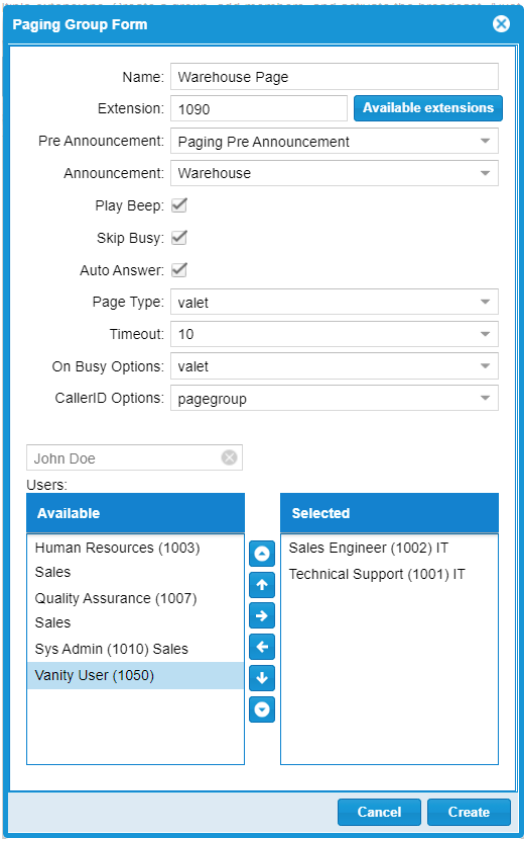
Ability to set what announcement is played when toggling the destination.
In the past, when you dialed a Toggle Destination, it would just play an announcement that “Destination A Activated” or “Destination B Activated.” You can now set a custom announcement that is played when you toggle into A or B mode to personalize the experience more.
Complete documentation on this feature can be found here:
https://kb.clearlyip.com/ClearlyCloudPBX/Client-Level.html#Toggle_Destinations
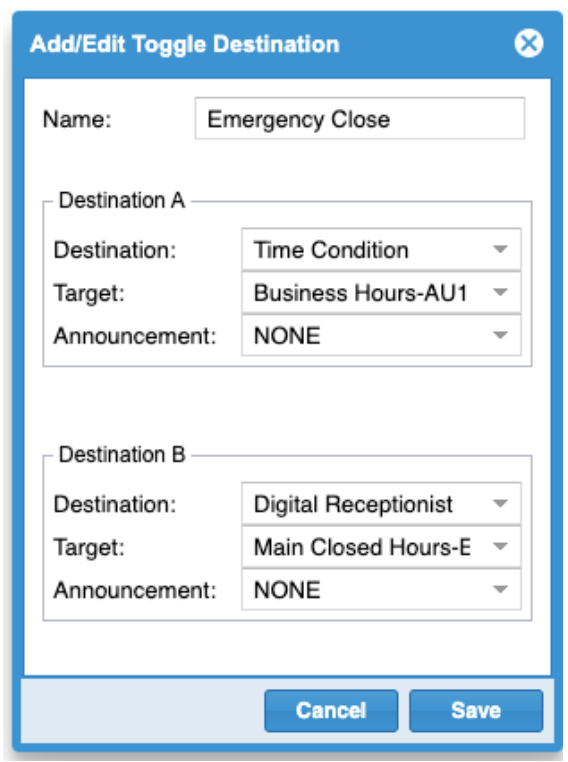
Ability to Pick the Sort Order for Users in the Call Panel
In the past, the sort order for users in the Call Panel supported drag and drop to set a custom sort order, but it could not auto-sort the users. We now have four modes of sort for the users tab.
- By Extension – Will auto sort by extension number
- By Name – Will Sort by first name in alphabetical order.
- By Status – Will show all users on an active call at the top and the rest of the users below that.
- Custom – Lets you drag and drop the order in which you want the users to be shown.
Complete documentation on this feature can be found here:
https://kb.clearlyip.com/ClearlyCloudPBX/Call-Panel-1.html#Sort_Order
Ability to Pick the User Box Size for Users in the Call Panel
The User tab has three size modes on how the users will be shown in your Dashboard.
- Large
- Medium
- Small
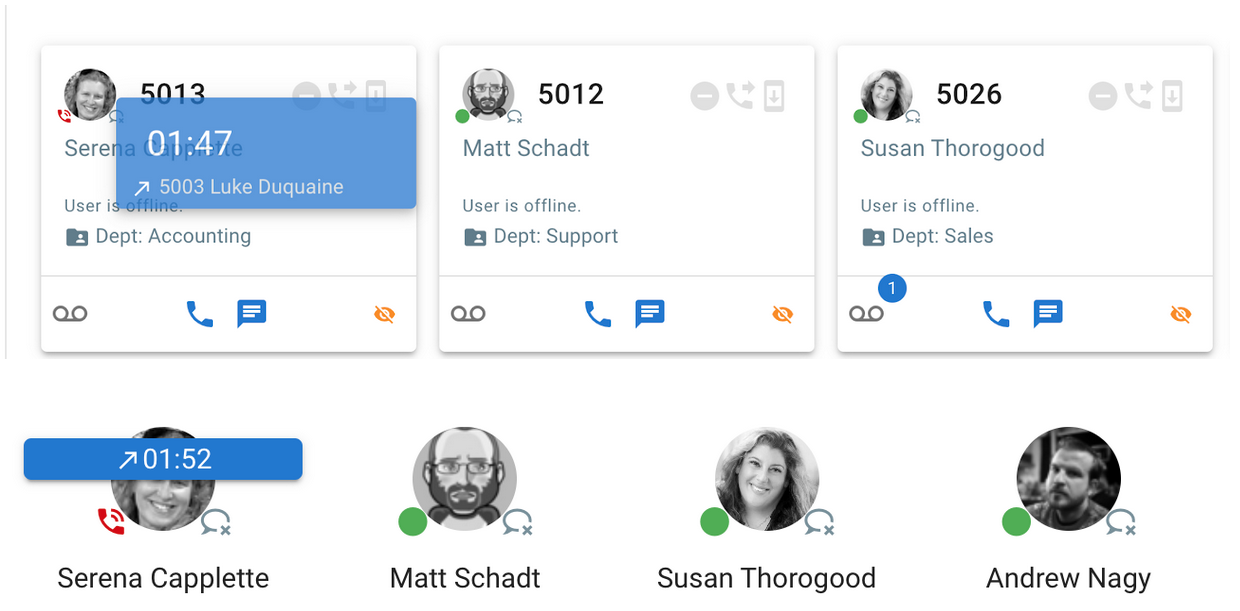
Complete documentation on this feature can be found here:
https://kb.clearlyip.com/ClearlyCloudPBX/Call-Panel-1.html#User_Box_Size
Numerous Other Improvements Include:
- Ability to set a description in a Destination Alias
- New API to allow for call origination
- Ability to set the timezone for a client and reseller
- Ability to reset a CRM integration as a client (which is currently in BETA)
- Ability to have a user enable a specific Dial Number Rewrite
- Update wording to explain how Caller ID is handled for Follow Me calls
- Ability to filter directories in the API based on the directory type
- Ability to limit call notifications based on the number that is calling
- Ability to set the country code for a given client
- Improvement to CDR exports to allow for a large date range

