ClearlyIP’s Tips and Tricks
By default when a phones boots up it will not show users what the current E911 location is set to. If you would like to enable this feature you can enable it on a per user or group level in the User Manager module of your PBX. This is useful for users who physically move their phone around instead of hot desking and can be accomplished following this user guide.
Enabling or Disabling E911 Prompt On Hone Boot
- Navigate to the User Manager module in your PBX.
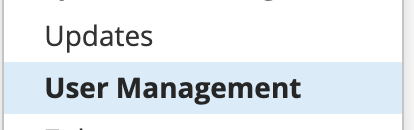
- Edit on a User or Group you want to enable this for
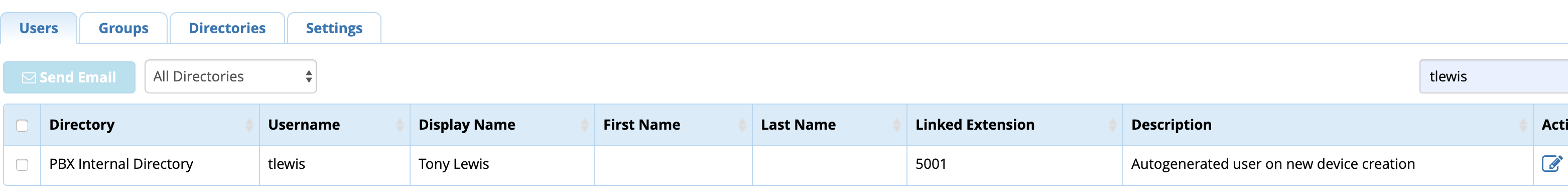
- Click in the Clearly Devices tab.
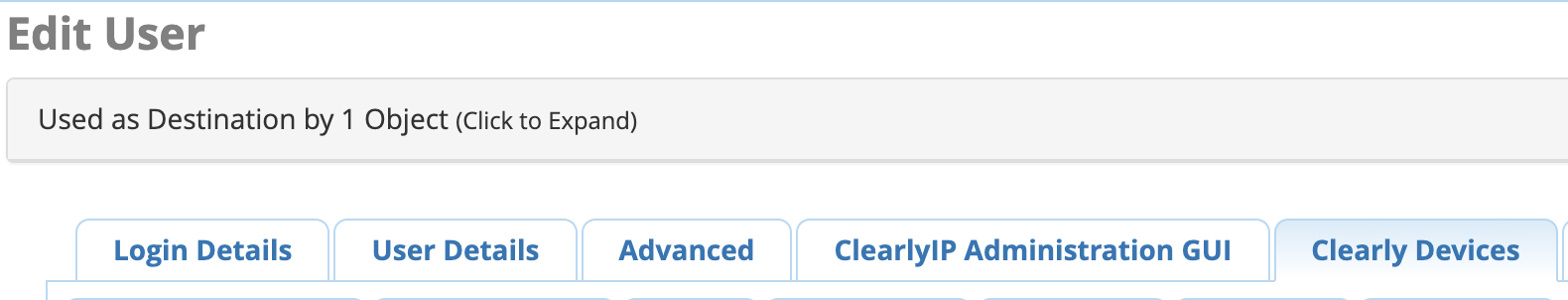
- Set your permissions to yes for “Display 911 Settings on Phone Boot” option at the user level or to inherit if you are going to enable it at the group level.
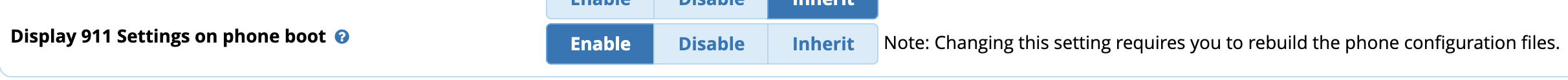
- Submit and Apply your change
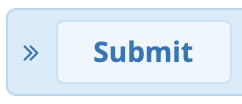
- Once enabled we have to go rebuild the phone configs now.
- Go to the Clearly Devices module on your PBX
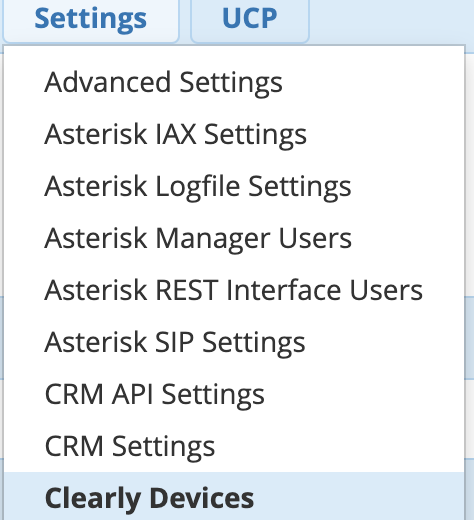
- If rebuilding a single extension you can click the gear cog icon next to the extension from the Device Mapping Page.

- If you are rebuilding a bunch of phones you can just go into the model or template and resubmit the page and it will rebuild all phones using that template or model layout.

